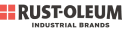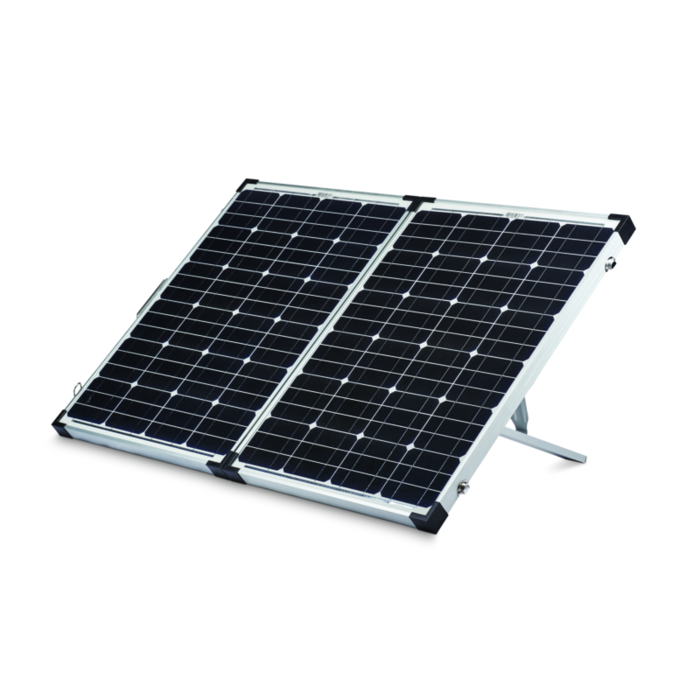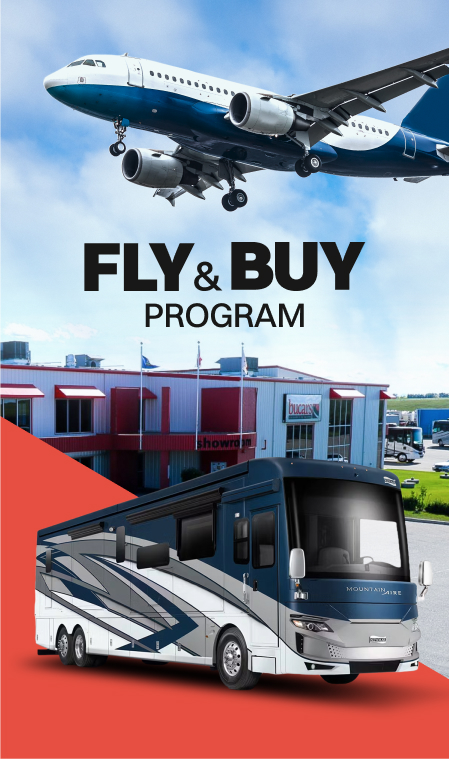If there’s one thing we’ve learned, it’s don’t sweat the small stuff.
There are many different ways to produce your home videos once you have come off a great vacation. All of those moments captured, now it is up to you to put them together in a digestible and interesting way to tell the story you want to tell. So where do you start?
Begin with organizing the footage. Your filming style will dictate how many clips you have; did you have a bunch of short clips or a few long ones? Maybe a mix of both? Is there an abundance of footage for the whole trip, or did you focus on a couple important events? Depending on the distribution of footage, you will need to organize your video clips into a coherent manner. Almost all digital cameras will mark the clips with the date, or at least change the filename so they are in sequential order if they were filmed on the same memory card. If you swapped memory cards during the trip you will need to spend some time organizing your clips.
Again, it goes back to the length of your trip or how many different ‘scenes’ you shot. Longer trips require more organization. Putting clips into one big file is totally fine to do, as you can organize them in your editing suite, but it is nice to have things kept nice and clean on a file level on your Operating System. Take a look at the video clips and determine what is the best way to organize them; is it by day, by subject matter, or something else?
Once your clips are organized, bring them into your editing suite. It doesn’t matter what you are using as each editing suite will ultimately give you the same end result. Don’t let your tools limit your creativity; iMovie is a powerful piece of software when used by the right person. The style of your film should be directed by the footage you took on your trip. Are there long panning shots of beautiful landscapes, or handheld shots of people talking to the camera? The former may lead to a slower, peaceful, national geographic style piece whereas the latter is better for a quick paced, reaction style video.
Music will guide the pacing of your video. Do you want something energetic? Use an upbeat song paired with quick cuts for a video to get people excited about your trip. A slower tune with a more cinematic feel can help create an awe-inspiring piece, which helps in wowing your viewers and showing how epic your vacation was. If there is talking in your video, ensure the music does not drown out the voices otherwise these moments will be lost and have little effect in your final cut.
Once you have organized your clips and decided on a style, start putting clips together and see what happens. Editing is a creative process and there is a ton of trial and error. You may set down a path and find you don’t like how it turned out, and this will lead to another path you can take on the editing journey. Use happy mistakes to guide you and find a style that will match the story you want to tell. Remember, it is your story and you can tell it any way you want.
A few things to remember for creating great vacation videos:
- Organize your clips so they are easy to find
- Bring them into your editing suite such as iMovie
- Use the types of clips to dictate overall style of video
- Don’t let the tools hinder your creativity
- Use music to enhance your video and compliment the style
- Enjoy the editing journey and smile at your mistakes
—
Jay Lawrence and Lock Vincent are from Two Words Productions, a video production company in Calgary, Alberta. twowordsproductions.ca